Ten Principles of Usability Testing Heuristic Evaluation in Singapore

Heuristic evaluation is one of the normally used usability testing methods. In a heuristic evaluation, usability experts review your site’s interface and compare it against accepted usability principles. The analysis results in a list of potential usability issues.
Nielsen’s Heuristics
Though many groups have developed heuristics, one of the best-known sources is the set developed by Nielsen’s in 1994. Nielsen refined the list originally developed in 1990 by himself and Rolf Molich. Nielsen’s Heuristics include:
01 System Status Visualization
The system should always be able to timely feedback through the appropriate, let the user informed of the current state of the system.
02 System interface should be consistent with the practice of the real world
Instead of using system-based terminology, the system should use the user’s language, user-familiar sentences, paragraphs, and concepts. Follow everyday routines to make the presented information natural and logical.
03 Allows users to control the freedom
Users often mistakenly execute a certain function of the system. In this case, a significant “emergency exit” operation is required, so that the user can prevent the system from continuing to perform user misuse even before the unexpected result is obtained. In addition, the system should support “undo operations” and “redo”.
04 Follow the unity and standardization
The same thing the system should not use different statements, states and operations that make users wonder. Generally should follow the system platform conventions.
05 Prevent user error
Should prevent the mistake from happening at the very beginning, the wrong message afterwards is not as good as this unprotected design. Consider setting certain conditions to prevent users from making errors or to help users check for confirmation before they choose to submit an action.
06 Identify better than memories
Through the visualization of objects, operations and choices, the user’s memory burden is minimized. In continuous operation, the user should not be forced to remember certain information. The instructions for use of the system should be significant or should be readily available when appropriate.
07 Using the efficiency and flexibility
Shortcuts (invisible to beginner users) – tend to increase the speed of operation for expert users, thus allowing the system to accommodate both beginner and expert users. Allow users to quickly customize those frequent operations.
08 Simple design
The operation should not contain irrelevant information and rarely used needs. Each additional piece of information competes with relevant information on the operation, thereby weakening the visibility of the primary piece of information.
09 Helps users identify, diagnose and fix errors
The error message should be expressed in plain language (non-code), correct in the description of the problem, and constructively suggest a solution.
10 Tips and help documentation
Even if the system can be used well by users without the help documentation, it is also necessary to provide help tips and documentation. This information should be easily searchable and integrated into the user’s tasks, listing specific steps, not bulky documents.
read more:
Task Design Methodology in Usability Testing in Singapore

Usability is an important index used to measure the quality of products, from the perspective of users to determine the effectiveness of the product, learning, memory, efficiency, fault tolerance and satisfactory level. Usability testing is one of the ways to continually gain user feedback in iterative design and continuously optimize product design based on user feedback. Its purpose is to establish evaluation criteria, find out as much as possible usability issues, and guide the design and improvement of product interface, as much as possible to improve the usability of the product quality.
If you want to learn more about the planning, execution, and analysis of usability testing, a quick and easy usability testing article will give you some insight and inspiration. This article only for usability testing an important part – the design of the test task, in-depth discussion.
Why talk about the design of test tasks alone, it is because the test plan directly affects the test results and work efficiency, and task design is the most important test plan, but also the most test using the experience of researchers part.
Children participated in the usability test all know, the test, the host often to the user to arrange a series of tasks, through the user’s operation to find problems in the product.
Why do you need a task design?
The task of testing is to give users the motivation to use the product in a laboratory environment in order to allow users to demonstrate their operation, motivated by reasonable motivation.
How to design a task?

In general, the less common practice of using a user researcher is to write down the tasks one by one according to the functions of the product. The common method is “Please ××××.” This approach is not wrong in itself, but it’s easy to get caught up in the mistakes of designing tasks for a user to use a feature. In fact, more important than the function itself is the user’s use of the target. Therefore, in the design of the task, we must constantly torture ourselves: “I designed the test task really reflects the user’s actual goals?cccc” Especially in the face of unfamiliar products.
For example, NetEase smartphone version of the mailbox test, I have encountered some obstacles. Since I am not a target user of a mobile email, I often use my computer to log in to my email in my office environment. There is almost no demand for mobile email. Therefore, it is hard to imagine what kind of user motivation to use this product. At this time, several questions emerged in my mind:
- What kind of people may use this product?
- Which features are most likely their common features?
- How will they use these features?
- For them, what is the relationship between function and function?
In order to clarify the concept, I consulted with a longtime colleague in the e-mail department who was responsible for mobile phone products. According to her feedback, there were users who are in need of mobile e-mail, who have more outdoor activities and frequent mail exchanges during working hours. One of the more prominent is the foreign trade industry, they often have the mailing of the product quotations. So, there is the following task design:
For detailed steps on task design, see the article “Simple and Fast Usability Testing.”
What should you pay attention to when designing a task?
- Full coverage of the functional areas of interest
In the design task before a list of tasks, as shown below, after the task is designed, one by one contrast to ensure that the task covers all concerns.
- User operation comfortable and natural, in line with normalcy
The order of tasks is as close as possible to the typical user’s typical stream of operations. Or to the above example, the user flow in the mailbox is generally [log in – view the Inbox – read unread mail – to deal with some mail – (write mail – save mail – send mail)], try to avoid letting the user feel To unexpected.
- Appropriate to add some drama
As mentioned earlier, the test task is to give users the motivation to use the product in the lab environment. In order to make the motivation description more rationalized, we often design the task to be “story-oriented” so as to help the user better integrate into the product usage.
How to evaluate the task design is good or bad?
After the task is designed, we must go through the 1-2 test. This is the same reason to do the product. We ourselves are not necessarily the target users, so the task design needs to be verified by the target user. In the test, if you see the task design after the user said to you, “I usually encounter this situation often!” Hawk hi, you are successful!
Summarize the main usability testing task of the design of a sentence: Focus on the actual use of the target.
read more:
Cross-product User Experience Consistency in Singapore

For the company, perhaps in the initial stage, all the human and financial resources will be devoted to developing a product. However, once the company is developed, it will basically embark on the path of multi-product development. The product manager will also have one or none of the leaders ) Into a few or even dozens. Multi-product does give the company more opportunities for growth but also brings more challenges. One of the challenges is the consistency of users’ perceptions of multi-product experience.
The pursuit of differentiation among multiple products is important, but its consistency of core user experience, more like product development DNA, determines the shape of each product. Once the DNA is absent, the product can easily become orphaned, giving the user a great deal of cognitive hassle. Unfortunately, this situation is not uncommon in reality, because the product manager or designer is not a person, and lack of information between each other, resulting in each product and other products are not related. This is also the original intention of writing this article, I hope we can give some inspiration.
Core experience model
To be consistent with the user experiences of other products, the product manager still plays a central role because he is not only the recipient of the information but also the creator of the information and the sender of the information. Precisely because of this, product managers first need to be done is to figure out, the company’s core product experience is what? Only by figuring out the core experience can we base ourselves on planning our own product. Here I put together a core experience model.
The core experience is composed of three parts: idea, advantage and temperament. The following is an explanation.
Idea
The idea means that the concept of the company to do the product. For example, we all know that the value of JD is more, faster, better, and more provincial. It is also based on this core concept, whether it is the PC version of JD, or the mobile version of Jingdong, or even the design of logistics, have followed this core concept.
I believe every company, especially Internet companies, will have such a core philosophy, product managers do is understand it and use it as the origin of planning products.
Advantage
On the advantages of “experience degree” this book gave me a deep understanding. The book mentions that finding the company’s core strengths is crucial to the success of the product. For example, Baidu’s core strength lies in its search. Therefore, Baidu’s products all emphasize outstanding search, which is not only a search box but a set of search user experience systems derived from search. Another example is the core advantage of Tencent social, so whether it is the daily use of WeChat, to enhance the social to do the ultimate.
Maybe the core strengths of our products are not as obvious as the BAT, but as long as the continuous strengthening, there will always be good results.
Temperament

To give a more vulgar example, we all say that this is an era of looking at the face. Perhaps the beautiful or handsome will allow us to pursue a girl or boy. However, the final decision on whether or not to be together must be a spiritual one. And this spirit, return to the product, refers to the product is passed the brand temperament. For example, we are all familiar with the Apple, whether it is iPhone, iPad, or iMac, MacBook, and even mouse, headset and other peripheral products, all like works of art, reveals a unified temperament. But unfortunately, the unique brand of Apple products temperament, with the disappearance of Joe Lord disappeared, so that every time a new Apple products, people have to Tucao, which also fully illustrates the brand temperament importance.
How to practice?
Understand the product’s core user experience model, then we have to think about how to practice the problem, after all, the ultimate goal of the theory is to guide practice. In fact, we draw from the specific user experience design, the whole process, you will find that to ensure consistency of user experience, information exchange and consistency is the key.
The information here can be divided into internal and external parts. More emphasis on the internal product development process, the relevant user experience information interoperability; and more emphasis on the outside, the product on the line later, the user product awareness information collection and analysis.
Let us first look at the internal part, to implement the specific work, I think it can include the following four aspects:
Experience norms throughout
Product managers should have a very clear understanding of the company’s user experience practices no matter what the timeframe. After being familiar with it, the product manager can carry out the work based on this specification. For example, when planning the product framework and core processes in the early stage, the specification should be taken into consideration. During the discussion stage of requirements, this specification is used to discuss. When disagreements arise, As a standard solution to develop; development and acceptance on-line stage, as the standard decision choice.
High-fidelity prototype used up
User experience level communication, product prototypes can be said to be the most efficient aids, and here the prototype of the product must be a complete interactive high-fidelity prototype. In addition to interactive features, the product prototype also needs to be clear product layout, data, colour and other content. The reason for this is to give a more intuitive understanding of the people involved in communications because many times the complete concept of a product exists only in the mind of a product manager and others are not clear.
Designers participate deeply
Stressed the depth of designer participation, there are two main purposes: 1. From a professional point of view to make suggestions; 2. Pre-communication, to avoid the risk of rework. It is also based on these two purposes, the best in the needs of the assessment phase, we can allow designers to participate in, from a professional point of view of the user experience optimization recommendations. Under normal circumstances, the same designer will be responsible for different projects, more familiar with other projects, which will help find differences in time with other products.
When it comes to the second point, we often encounter such embarrassment, when we get the design draft provided by the designer found that some elements will disappear out of thin air, while some elements appeared out of thin air. Ask the designer why, and they might tell you that the removed elements affect the beauty of the page, and the added elements are necessary.
This problem occurred, mostly because of poor communication, that is, designers do not understand why we have to plan. If designers get involved early enough, keeping these communications up front can, to a degree, avoid the discussion and rework later. You know, to convince designers, and later stage of the design draft to persuade designers to rework is definitely not a concept.
Identify the main brand
Identification of the main brand is just a small detail, that is, all of our products should reflect the main brand. For example, we introduce a lot of products, you will see “a certain product under a certain brand,” or the product logo in front of the main brand logo. Although it is a small detail, the role is very large. When users see this information, it is not natural to associate certain perceptions of the main brand with the product and make it easier to accept and use the product.
However, this is also a double-edged sword. Although the main brand logo is conducive to the consistency of brand cognition, if the user does not perceive the consistency of user experience while using the product, the main brand may also cause harm. Therefore, we must do a good job in the design of user experience consistency, or not as the independent existence, not by the main brand.
Finish inside, let us look at the external part. Internally, we developed the product in the right way, but in the end how we needed to hear more about the user’s voice and to do that we started with two things:
Take the initiative to visit
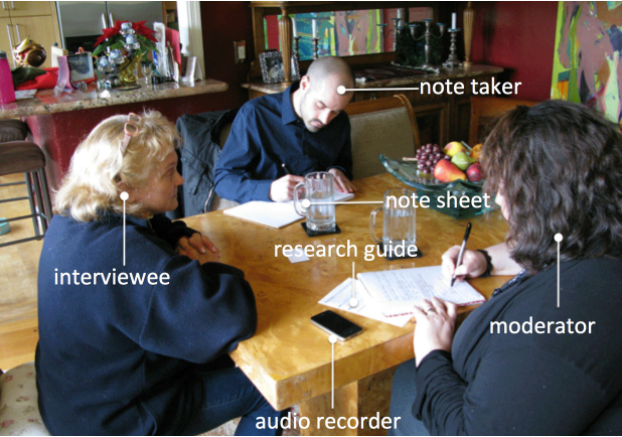
Almost every company has a user-directed return mechanism, which gives product managers the convenience of listening to the user’s voice. However, it is important to emphasize that product managers need to consciously design problems in this area because customer reviews tend to focus more on the user’s performance and ignore the user’s perception of the product.
Customer feedback

Corresponds with the customer return visit is the user’s feedback. In the product feedback channel, you can consciously design some topics to guide users to actively feedback the relevant information, and then collect and analyze, but also to product managers to provide an important reference for making decisions.
Sum up
A company’s products may have a dozen, the difference between the may also be obvious, but “seeking differences with the same” is necessary, because the “same” part is the DNA of multi-product development, and to do at this point, it is crucial to ensure the efficiency and correctness of information delivery.
read more:
First Usability Testing for New Product in Singapore

When the product of your dream finally appears in a form that can be seen and felt, can you relax yourself and give yourself a big fake? After all, from the user research to the final determination of the visual program, this road stumbled came to have spent too much effort.
But slow! Things are far from over, you are in, is the easiest stage in the product design process – the implementation phase, you are now concerned about is how to make every aspect of participation in the implementation of the design in accordance with the direction of your get on. So you still take the cold water rushed face, then proceed to the next step.
One of the things you need to do before you actually get into the implementation is to do a usability test to understand the user’s reaction to the new product and to discover some issues that you have overlooked and are using.
In the past design process, we completed a variety of deliverables, and now is the time to test your preparation is complete.
First, we completed user research and designed several personas based on what we learned. So, what you are doing right now is to find a certain number of users (usually 5 to 7 for each person role) according to the persona’s attributes and conduct product usability testing and simple interviews to understand the different types of users obstructions and questions that may arise when using this new product.
When it comes to usability testing, there are always high-end devices such as unidirectional mirrors, video cameras, expensive eye tracker, and others in mind. If you still think so, you are outdated, usability testing has long jumped prices, into a more common UCD method. You have to do, in addition to find the right user, to do these two things like:
1.Complete high-fidelity prototype

You completed the wireframe during the interaction design phase, the low-fidelity prototype we’re talking about (do not tell me you did not do it), and not long ago you’ve just identified a set of visual solutions that everyone likes. So now, you can work with UI Coding, a visual designer, to combine these two things to make one of the most complete Genuine Prototypes.
It is best not to take the low-fidelity prototype to the user to do the test. Although the UCD method does not exclude usability testing of low-fidelity prototypes (even paper prototypes), this greatly increases the burden on the user’s cognition and comprehension, and to a certain extent increases the cost of communicating with the user as you would You find that you always explain: “This place may be so in the future, so …” and the test results are therefore greatly discounted.
Do not wait for product development to find the user to do the test. We all know this truth. In short, the high-fidelity prototype is the lowest-cost and fastest-developing product (which, of course, builds on your well-prepared previous work) and is the best product for usability testing.
2.Set the test task

The traditional usability test is to observe the most natural state of users’ products. In other words, the user is thrown into the usability lab and then you hid from the side to see how the user tosses your baby’s product. If the Web product usability testing you still do, you will find that your users are always messing around aimlessly. The first reaction you want your users to open when they sign in is to enter their username and password, but he or she gently left the page after navigating. Should you remove the navigation of the registration screen because of this conclusion? Obviously not.
The users who are recruited to participate in the usability test, although they may be your old users, are not exactly the same psychology and expectations they use when testing your product. Users will get your thoughts: what do you want to test my product staff? You want him to click on it when he sees “sign up” on the detail page, but he thinks you want him to post a comment on this page. The result is that you secretly bit his teeth and prayed for him to find the registration button earlier, Khan swear to switch input method.
What do you do to avoid this situation?
Before, we completed the task decomposition for each of the character’s goals, including the importance and priority of the task. The users participating in the test are recruited according to the characters of the characters. Logically, these users should be allowed to try out the most important and highest priority tasks for their users on your new product, so that you may see problems that may arise during the mission.
Your test plan can look like this:
User Type: View-oriented users who follow the details
Test Products: New Detail Page Beta1.2.07 High-Fidelity Prototype
Purpose of the test: Learn when and how well users are comfortable with the new details page
Test tasks:
- View Details (Job Number A001);
- Sharing (task number A002);
- Comment (task number A015).
Is it easy? To do a usability test of a web product, you only have to do three things:
- Find the right user
- Get ready for the high-fidelity prototype
- Identify the task to be tested
If you still have time and money, you can also prepare the following:
- A recording screen software
- Recording pen
Most importantly, you need to prepare a pair of sharp eyes. Auxiliary recording tools are important, but powerful tools are no substitute for your thinking. You know your product best, you go through the entire design process, so you know best where the user is and where your design gap is. Eyes wide open to observe the user’s behavior, see the place where there is doubt must be the first time put forward: “What are you looking for?”, After asking I am afraid who do not remember what was then. The only thing to note is that, do not ask “why do this”, just ask “what is being done.”
Finally, try to maintain an objective and neutral tone when you conclude: “Users do not have the option of selecting a pull-down menu when searching, and they simply type in the keyword and press Enter.” Instead of saying, “Users are not used to searching Click the drop-down menu. “Or” The user did not notice the dropdown in the search. “Unless this is what the user says.
see more:
What is Usability Testing in Singapore
What is usability?
Usability is a combination of factors that affect the user experience of the product or system. Usability criteria include:
- Easy to learn
How fast can users learn to use a system that they have never used before to accomplish basic tasks?
- Efficiency of use
How much time does it take for the user to complete a mission-critical task once he knows the system?
- Memory
When the user re-use the system, in order to effectively use it, he/she will remember enough?
False frequency and severity – How often does the system show errors? How serious are they? How can users recover from mistakes?
- Subjective satisfaction
How does the user respond to the system? How does he/she feel about using it?
Usability definition
- Consistency
An activity that elicits the same response in similar situations. For example, clicking on a hyperlink opens a pop-up window, but clicking a button takes you to a new screen.
Front-end or part of a software application or website that the user can see and manipulate.
- Navigation
Users from one application or site to another place. It includes the structure of the menu – one, two or more levels, drop-down navigation (select an option from a drop-down menu), hyperlinks, and more.
- Positioning
How the user knows his location in the application or website. User Orientation For future navigation, it is important to understand the “feel of the application” and easily correct navigation errors.
What is usability testing?
Usability testing is a systematic assessment of GUIs based on usability criteria.
Usability testing is a measure of a user’s quality of experience when interacting with a system (a website, software application, mobile technology, or any user-operated device).
What is the purpose of usability testing?
The purpose of usability testing is to determine the two aspects of user interface design.
Conceptual aspects – Key issues related to navigation, user orientation, and UI consistency
detailed design aspects – Follow GUI standards and guidelines, the terminology used, specific questions.
Once these problems have been collected, they will be prioritized according to their severity. In addition, for each major issue, it is proposed to make a redesigned proposal.
Usability testing methods
Laboratory experiments
Perform the test in a controlled environment. Users are introduced to the system and require that several key tasks be performed according to a pre-set scenario.
Usability testing may be performed on a real system, in a written prototype, or a presentation (eg, PowerPoint) that shows only the elements of the system under test.
The user’s activity is recorded using two cameras, one on the recording screen and one on the user’s reaction and expression. In addition, usability experts monitor usability testing and record any items of interest.
Observe on the spot
And laboratory experiments similar, but in the field implementation. It is usually operated in a system or environment that is so complex that it is difficult to replicate in the lab. Field observations may also be used to study user behavior in a real environment.
Onsite observation made it possible to study users working in their typical workplace environment.
The benefits of this type of testing make it less formalistic to the user about the test, and make it possible for a relevant long observation period. Informal settings help gather information from a real environment, not just from the existing scene.
Questionnaire
Used to receive detailed feedback from users as the system is used. This information is subjective and gives a good guide to how users use the system.
You can use an online questionnaire or written form.
The main benefit of the questionnaire is that feedback is based on the user’s subjective experience of using the system. It recognizes the usefulness and usability. It is possible to quantify this feedback and submit reports using specific data, such as “40% of users rate the new Intranet as 8 or more.”
Heuristic evaluation
A system evaluation of a user interface is usually performed by more than one usability expert according to a known standard (heuristics).
The main benefit of heuristic evaluation is that it allows you to identify serious problems at a relatively early stage. Heuristic evaluation is best performed before the end of the version and before the other types of usability tests.
read more:http://user-experience-in-sg.hatenablog.com/entry/2018/01/23/144420
Software Product Usability Testing in Singapore

With regard to usability testing and evaluation, a new speciality has now been developed abroad, called Usability Engineering. Since it is a major, there is a dedicated staff to do the job and develop a complete set of methods and techniques for testing and evaluating usability. Based on our definition of software usability, a software usability testing and evaluation should follow the following principles:
(1) The most authoritative usability testing and evaluation should not be professional technicians, but users of the product. Because no matter how high the level of this professional and technical personnel, regardless of how advanced the methods and techniques they use, the final decision or user satisfaction with the product. Therefore, the software usability testing and evaluation, mainly by the user to complete.
(2) Software usability testing and evaluation is a process that started as early as the beginning of the product. Therefore, the process of soliciting users’ opinions repeatedly during design of a software should be combined with the usability testing and evaluation process. Of course, the process of soliciting comments during the design phase is the basis for later usability testing and can not replace real usability testing. However, if there is no process of soliciting opinions repeatedly during the design phase, the user’s final evaluation of the product once or twice can not fully reflect the usability of the software.
(3) The software usability test must be carried out under the user’s actual work tasks and operating environment. Usability testing and evaluation can not rely on several questionnaires, allowing users to fill out after a simple statistical analysis to the conclusion. The usability test must be objectively analyzed and evaluated by the user after the actual operation according to the result of his task.
(4) Select a wide range of representative users. Because an important requirement for software usability is that the system should be suitable for the vast majority of people, and for the vast majority to be satisfied. Therefore, the test participants must be representative, should be able to represent the largest user.
Software is high-tech, people’s understanding of the software is usually technically considered, it seems that the more advanced technology, the higher the level, the better the system. The so-called people’s understanding, including not only designers and managers, but also ordinary users. Therefore, the usability of software is raised, not only a revolution in the thinking of designers, but also a revolution in common people’s understanding.
Testing software usability is an integral part of software product development. Usability is from the human point of view software system is easy to use, efficient and satisfying. As a special kind of IT product, its usability is especially important:
Examining the usability of a software system is generally the test of whether the usability of the software meets the user’s requirements. The current method can be roughly divided into four categories, user model method, user survey method, expert review method and user testing method.
User model method
User model method is to use mathematical models to simulate the process of human-computer interaction. This method regards the process of human-computer interaction as the process of solving the problem. It believes that people use the software system for a purpose. And a big purpose can be broken down into many non-goals. This is done for each small purpose, there are different actions and methods to choose from, each small process can calculate the completion time. This model can be used to predict the time it takes for the user to complete the task. This method is especially suitable for situations where user testing is not possible. The most famous model of GOMS (Goals, Operators, Methods, Selections) in the field of human-computer interaction.
User surveys
User surveys include questionnaires and interviews. Both of these approaches are well-established technologies in social sciences research, market research and human-computer interaction that apply to rapid assessment, usability testing and field research to understand facts, behaviors, beliefs and perceptions.
The similarities between interviews and ordinary conversations depend on the questions and interviews and types to be understood. There are four main types of interviewing: open (or unstructured), structured, semi-structured and collective interviewing. The specific interview technique used depends on the objective of the assessment, the issues to be resolved, type. For example, informal open-ended interviews are often the best choice if the goal is to get a general idea of what the user is saying about the new design concept, such as interactive design. However, if the goal is to gather feedback on a particular feature, such as the layout of a new web browser, a structured interview survey is usually more appropriate because of its more specific goals and problems.
The questionnaire is a commonly used method for collecting statistics and user opinions. It is somewhat similar to interviews and is also used to understand user satisfaction and problems encountered. The questionnaire needs careful design. It can be an open problem or a closed one, but it must be clearly worded, avoiding possible misleading issues and ensuring a high degree of confidence in the data collected. Usability questionnaires common in academic papers include: questionnaire for user interaction questionnaire (QUIS), software usability measurement inventory (SUMI) computer system usability questionnaire, CSUQ).
Expert review method
Expert review method is divided into Heuristic Evaluation and Walkthrough method. Heuristic evaluation is an informal usability checking technique developed by Jakob Nielsen and his colleagues that uses a relatively simple, common, and heuristic usability principle for usability assessments. Specifically, experts use a set of usability rules called “heuristics” as a guideline to assess whether user interface elements such as dialogs, menus, online help, etc. conform to these principles. When conducting heuristic evaluations, experts take a “role-playing” approach to simulating the situations typical of users using the product and identifying potential problems. The number of experts involved in the assessment can vary. Because heuristic evaluation does not require user involvement and does not require special equipment, it is relatively inexpensive and fast, and is therefore known as the Economic Assessment Act.
Walkthroughs include cognitive walkthroughs and collaborative walkthroughs to assess the usability of the system from the point of view of learning to use the system. This method is mainly used to discover new users may encounter problems when using the system, especially for users without any training and systems. Walk check is to gradually check the process of using the system to run, find out the usability problems. The focus of the check is very clear and suitable for evaluating a small part of the system.
User testing method
User Testing Method: Usability is the standard to evaluate the quality of software, and from the user’s point of view, of course, the evaluation of the user participation, of all the usability assessment method, the most effective is the user test method. The method is in the test, so that real users to use the software system, and testers next to observe, record, measure. Therefore, the user test method best reflects the user’s needs and needs. According to the test site, user testing can be divided into laboratory testing and field testing. Laboratory tests are conducted in the usability lab, while field tests are observed and tested by usability testers to the user’s actual use site. According to different methods of test design, user test can be divided into statistical test with control conditions and informal usability observation test. These two test methods can also be mixed in some cases, so often referred to as usability tests. The usability experiment is to test the environment, conditions and users in addition to the actual environment of the product so as to record the performance of the system and verify the specific causal relationship so as to obtain the quantified data.
Common user testing methods include Lab experiments, Focus Group Discussion and Thinking Aloud. Focus group discussion is a common approach to general marketing research. Invite a group of users, usually five to eight people together to discuss several key issues, by a host to control the direction of the discussion, around the scheduled topics, so that participants can freely and enthusiastically discussed. However, if the software for discussion, we must consider the size of the system and the use of the experience of the enterprise software, a discussion is definitely not enough, we must conduct a series of discussions and evaluation.
Thinking aloud is a research methodology used in psychology research abroad and is used by researchers who use human-computer interaction or usability to evaluate the use of the software. Voice thinking method requires subjects to use the specified system, talking with the edge, say everything you want at the time of use, including difficulties, problems, feelings and so on. This method can gather considerable information from the evaluation process of each subject, and there are not many candidates for the required invitations. Therefore, the relevant industries in foreign countries can be regarded as the standard software quality evaluation method.
Summary
The usability engineering methods described above are proven by many years of industrial practice. In the practical application of each method, some details of the method execution can be flexibly grasped according to the specific conditions. How to choose the usability engineering method used in a particular product development project is directly related to the effectiveness of usability engineering. Here we must take into account the stage of the development process at that time, the information provided by various methods and the resources they need in terms of skills, personnel, time, equipment, etc., on this basis, select a set of suitable for specific circumstances , To complement each other and the method of convergence, making the user-centered design concepts as fully as possible.
see more:
Website User Experience Design – Interactive Experience in Singapore

The website is designed to provide visitors with services. The interactive experience of the users mainly emphasizes ease of use and usability. The user experience determines the viscosity of the website users and the online stay time, which can be measured in terms of website analysis. The following summarizes the dimensions of the specific performance of the interactive experience:
Membership application: Introduce clear member rights and responsibilities, and prompt the user to confirm the terms have been read.
Member Registration: The process is clear and concise. After the member registration is successful, further detailed information.
Form fill: Try to use the drop-down options, you need to fill in the part to be specified to fill in the content, and the required fields to make restrictions.
Form submission: Fill in the form required to enter the verification code to prevent water. After the submission is successful, thank you prompts should be displayed.
Button Settings: The buttons for interactivity must be clearly highlighted to ensure that the user can click clearly.
Click Tips: Click Browse Information Color needs to be displayed in different colours to distinguish between unread content, to avoid repeated reading.
Error Tip: If the form is filled in incorrectly, you should indicate where to fill in the error and save the original contents to reduce duplication of work.
Online Q & A: After the user asked the background to be timely feedback, the background shows a new question to ensure the timely response.
Feedback: When the user in the use of any problems, can provide feedback at any time.
Online Survey: Set a survey of issues of concern to the user and display the survey results to increase user engagement.
Online Search: After the search is submitted, a clear list is displayed and the relevant characters in the search result are distinguished by different colours.
Page refresh: try to use non-refresh (AJAX) technology to reduce page refresh rate.
New window: try to reduce the newly opened window, in order to avoid opening too many invalid windows, set the pop-up window to close the function.
Data security: to ensure the security of data security, encryption and preservation of customer passwords and data.
Display path: no matter which level the user browses, which page can know the path of the page clearly.
For some e-commerce website user experience design may be more complex than the above, the design is more clever, for example, the user registration process, some sites will not be up to let users register, but slowly browse the product in the process of users Guide the registration, and the registration process is very simple.
read more:
